lmcsd就是一个仿真KMS管理工具,可以部署在内网或者公网可以运行在 Linux、Windows等系统平台上,我们部署好自己的激活服务器之后,就可以更安全方便地激活Windows系统了
1.win+R打开运行,输入wf.msc进入服务器的防火墙,添加vlmcsd需要用到的端口:1688
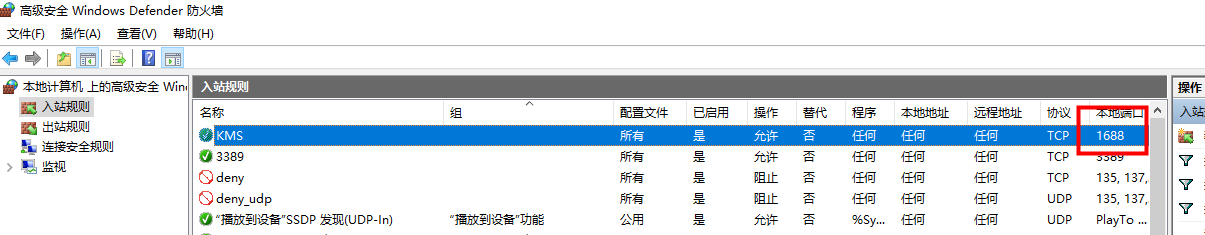
2.下载vlmcsd文件:https://github.com/Wind4/vlmcsd/releases/tag/svn1113
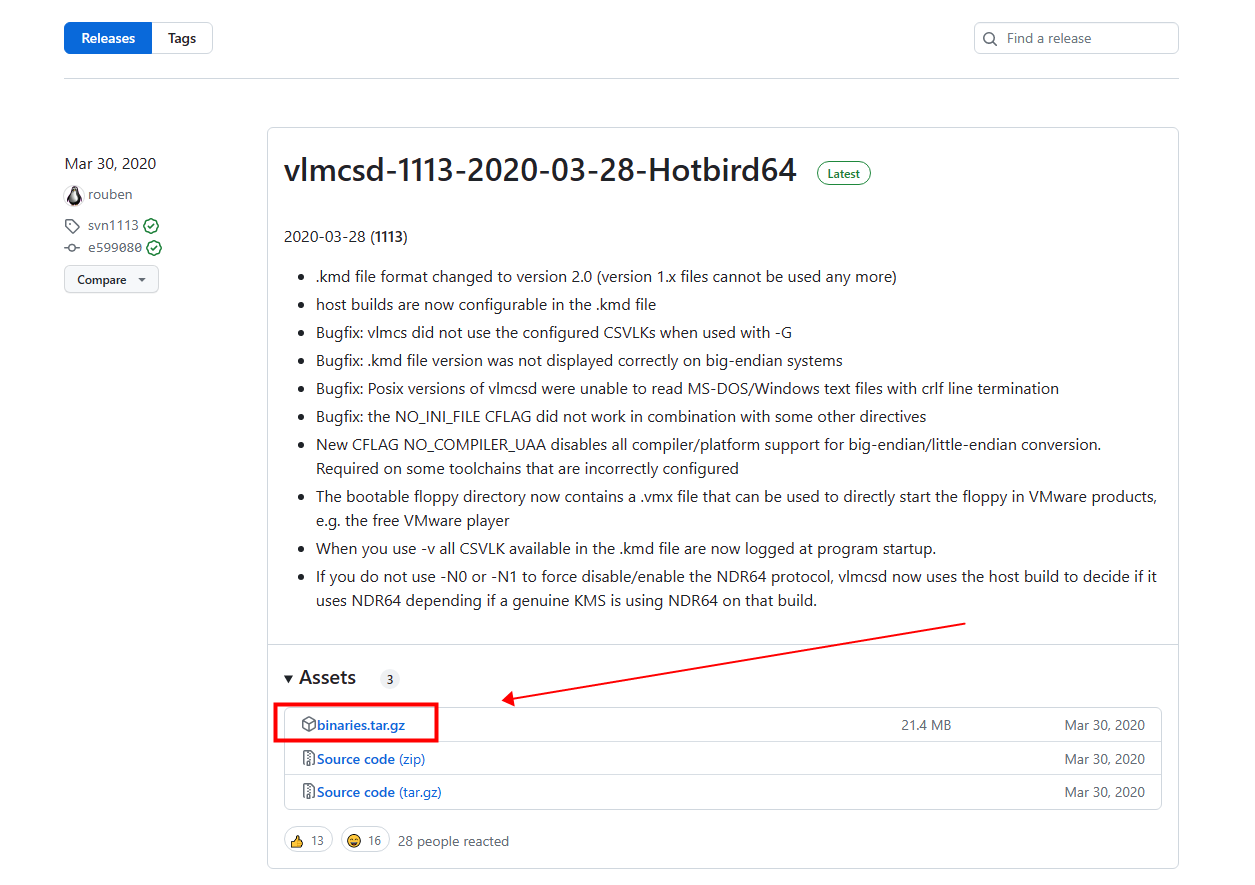
3.下载完成后上传到服务器解压,这里我解压到D盘,打开文件中Windows的路径,我这里的路径是D:\binaries\binaries\Windows\intel
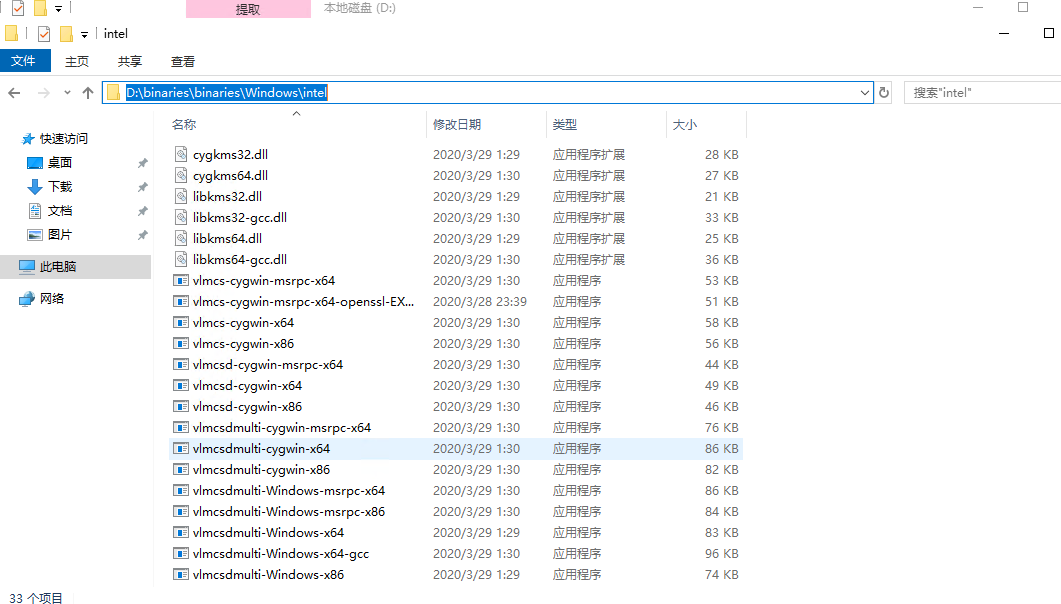
4.在目录下直接运行cmd
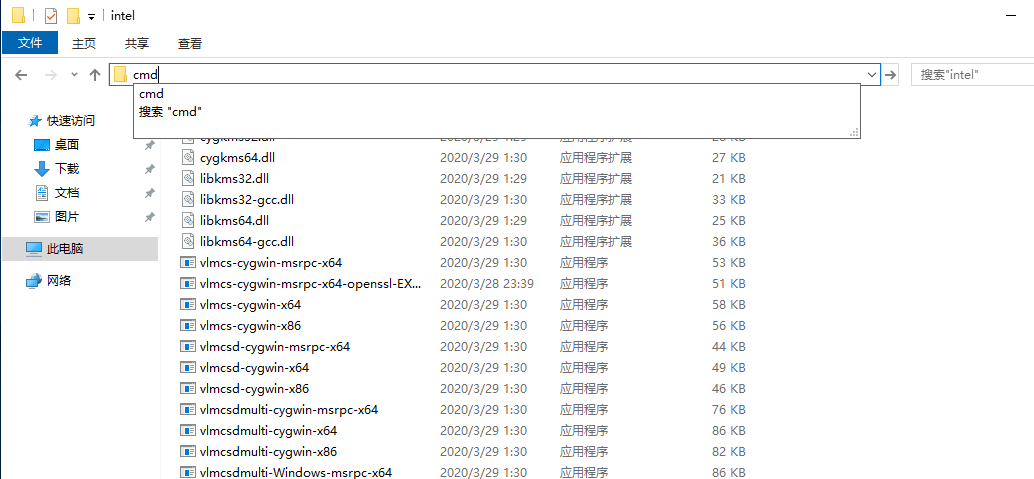
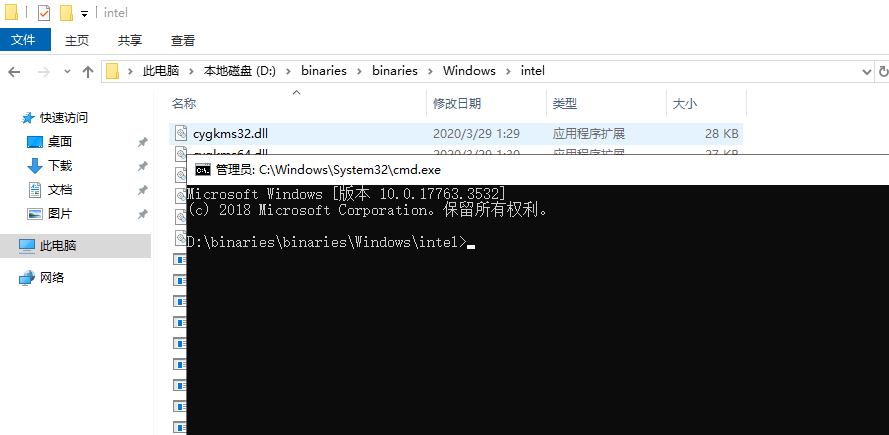
5. 将 vlmcsd-Windows-x64.exe 设置为NT服务
执行vlmcsd-Windows-x64.exe -s(-s:安装NT服务,-S:删除NT服务)
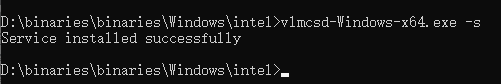
6.win+R打开运行,输入services.msc打开服务,可以发现生成了“Key Management Server
”服务,右键启动该服务

7.部署完毕后验证是否成功,在本地电脑上以管理员身份运行命令提示符,输入以下命令:
slmgr /upk :卸载密钥
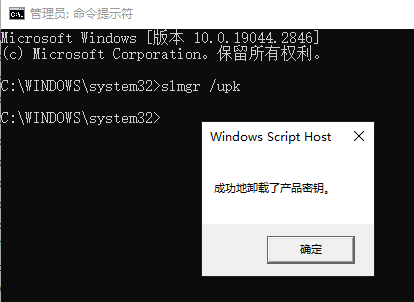
slmgr /skms 103.47.83.106(KMS服务器IP) :设置kms服务器的地址或域名
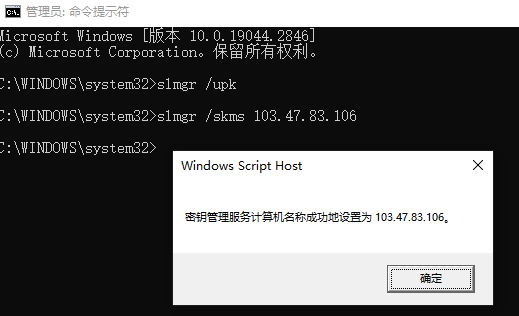
slmgr /ipk W269N-WFGWX-YVC9B-4J6C9-T83GX :安装(指定)密钥,红色部份替换为相对应的系统版本密钥(这里为Windows10专业版密钥)
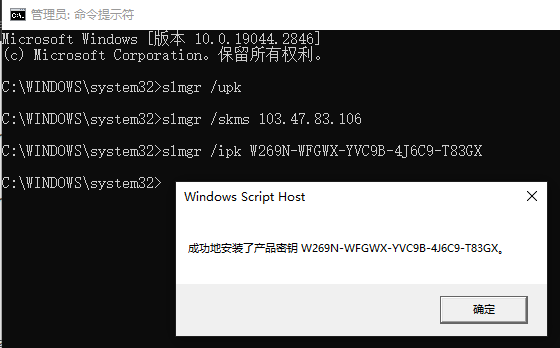
slmgr /ato :执行激活
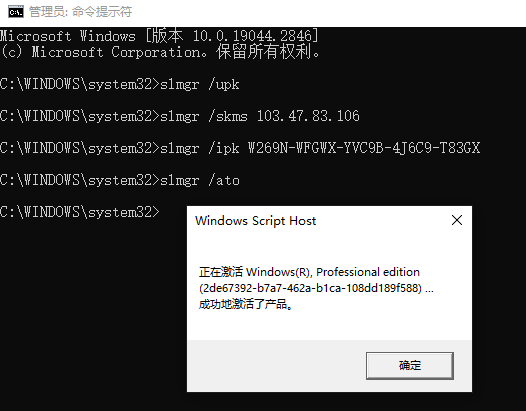
8.验证激活是否成功:slmgr /xpr (查看激活后的到期时间)
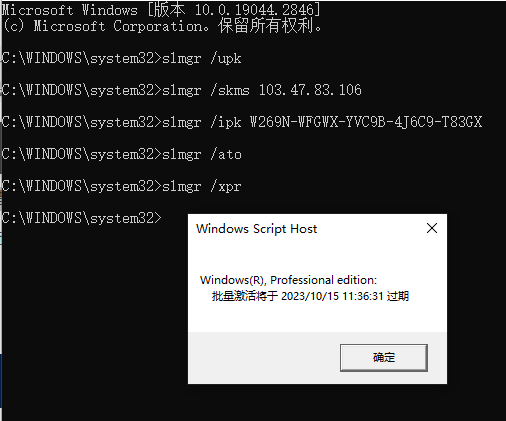
对应操作系统版本的密钥可以到微软官方网站自取:https://www.microsoft.com/Licensing/servicecenter/default.aspx
https://learn.microsoft.com/en-us/windows-server/get-started/kms-client-activation-keys