栏目索引
相关内容
查看系统版本
cat /etc/redhat-release
查看系统内核版本
uname -a
更新系统软件
sudo dnf update -y
安装fcitx5,安装前不需要卸载ibus,否则可能会出错
sudo dnf install fcitx5 fcitx5-chinese-addons 上次元数据过期检查:4:11:29 前,执行于 2023年11月21日 星期二 12时04分31秒。 依赖关系解决。 ========================================================================================================================================== 软件包 架构 版本 仓库 大小 ========================================================================================================================================== 安装: fcitx5 x86_64 5.1.4-1.fc39 updates 1.3 M fcitx5-chinese-addons x86_64 5.1.2-1.fc39 updates 605 k 安装依赖关系: fcitx5-chinese-addons-data noarch 5.1.2-1.fc39 updates 873 k fcitx5-data noarch 5.1.4-1.fc39 updates 6.7 M fcitx5-gtk3 x86_64 5.1.0-1.fc39 fedora 53 k fcitx5-gtk4 x86_64 5.1.0-1.fc39 fedora 52 k fcitx5-libs x86_64 5.1.4-1.fc39 updates 604 k fcitx5-lua x86_64 5.0.11-1.fc39 updates 66 k fcitx5-qt-libfcitx5qt5widgets x86_64 5.1.3-1.fc39 updates 55 k fcitx5-qt-libfcitx5qtdbus x86_64 5.1.3-1.fc39 updates 98 k fcitx5-qt-module x86_64 5.1.3-1.fc39 updates 105 k fcitx5-qt6 x86_64 5.1.3-1.fc39 updates 238 k kf5-filesystem x86_64 5.111.0-1.fc39 updates 11 k kf5-kitemviews x86_64 5.111.0-1.fc39 updates 150 k kf5-kwidgetsaddons x86_64 5.111.0-1.fc39 updates 1.6 M libime x86_64 1.1.3-1.fc39 updates 19 M libime-data noarch 1.1.3-1.fc39 updates 15 M opencc x86_64 1.1.4-4.fc39 fedora 656 k qt5-qtlocation x86_64 5.15.11-1.fc39 updates 3.1 M qt5-qtsensors x86_64 5.15.11-1.fc39 updates 229 k qt5-qtwebchannel x86_64 5.15.11-1.fc39 updates 100 k qt5-qtwebkit x86_64 5.212.0-0.79alpha4.fc39 updates 13 M xcb-imdkit x86_64 1.0.5-2.fc39 fedora 330 k 安装弱的依赖: fcitx5-configtool x86_64 5.1.2-1.fc39 updates 254 k fcitx5-gtk x86_64 5.1.0-1.fc39 fedora 35 k fcitx5-qt x86_64 5.1.3-1.fc39 updates 92 k 事务概要 ========================================================================================================================================== 安装 26 软件包 总下载:65 M 安装大小:133 M
一个基本的fcitx5安装包括:
fcitx5, 主程序
fcitx5-gtk, fcitx5-qt, 针对最受欢迎的几种UI开发工具包的输入法模块。
fcitx5-configtool, GUI配置程序。
对于不同语言,有许多的输入法引擎,参见输入法引擎
一些额外的插件和主题支持:
fcitx5-lua, 提供lua脚本支持
fcitx5-material-color, 一个Fcitx5漂亮主题的合集
中文相关引擎
fcitx5-chinese-addons。它包括简体中文最常用的输入法,包括拼音和表格(五笔等)引擎。
fcitx5-table-extra。附加中文表
fcitx5-chewing。基于libchewing的咀嚼引擎。
fcitx5-zhuyin。基于lib注音的注音输入法引擎。
fcitx5-rime。一种可自定义的输入法,但默认情况下其默认配置为拼音。
具体的其他参数请参考 https://fcitx-im.org
因为日常主要是用98版五笔,所以直接
sudo dnf install fcitx5 fcitx5-chinese-addons -y
如果想安装相关的全部功能,可以执行正面的
sudo dnf install fcitx5 fcitx5-* -y
到http://98wb.ysepan.com/下载五笔98版fcitx5码表fcitx5-table.tar.xz,并集成

curl -o fcitx5-table.tar.xz https://gitee.com/wubi98/fcitx5-98wb/releases/download/v1.0/fcitx5-98wb.tar.xz tar xvf fcitx5-table.tar.xz cd ./fcitx5-table sh set.sh
重启系统
在GUI界面中打开fcitx5配置,按需配置各种参数
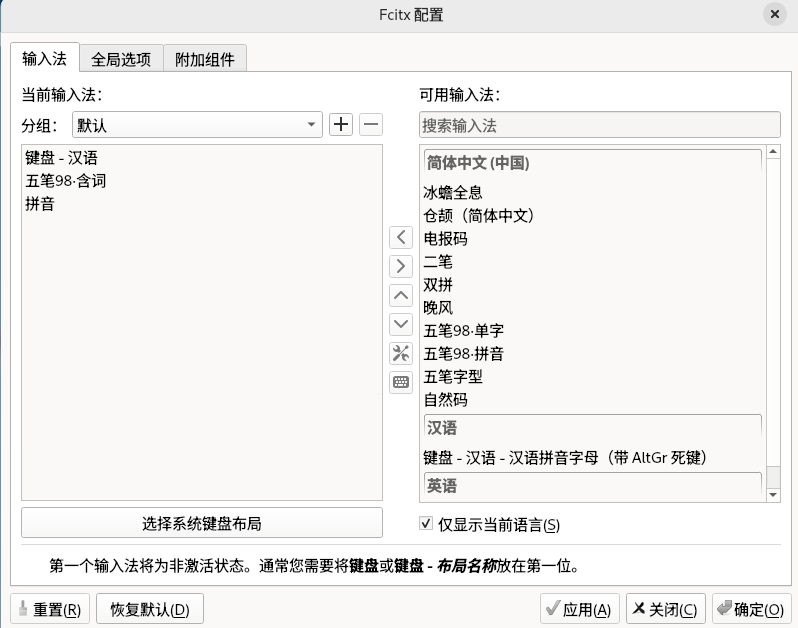
可以嗨皮的使用98版五笔了,但是输入法没有自动启用,网上有说用/etc/profile操作的,我没有操作成功,因为用的是默认的gnome桌面,所以安装了gnome-tweaks,中文名字优化在里面设置开机程序加入fcitx5解决
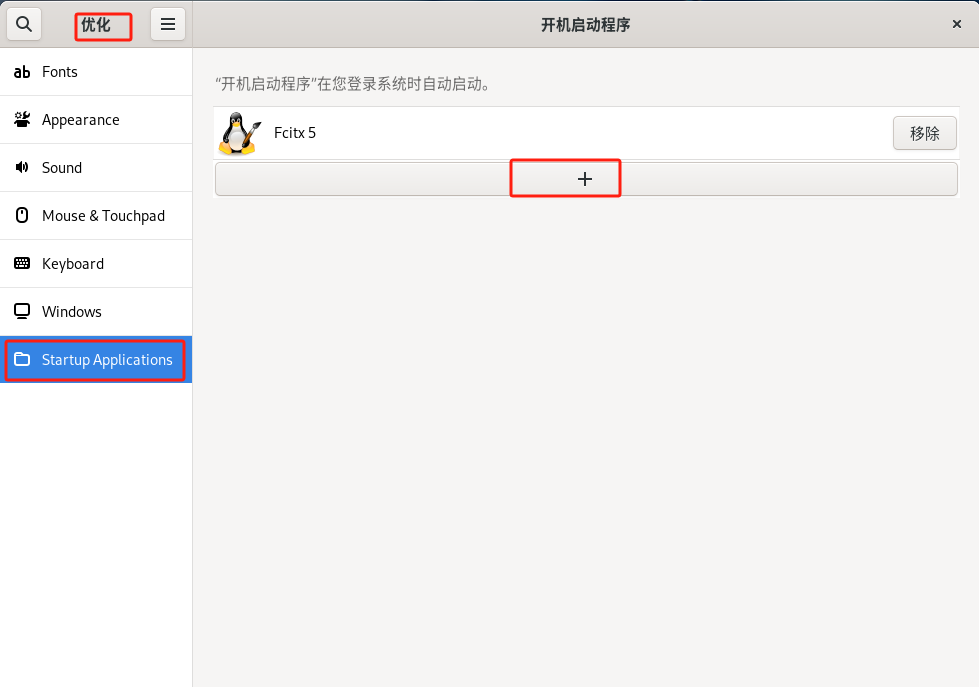
下一篇:fedora39解锁7z压缩
